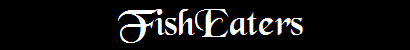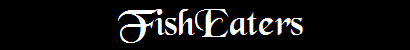|
-
Go to www.wikipedia.org
-
Register (takes
two seconds, no e-mail address required). From here on out, make sure
you are logged in when you make your edits!
-
Search for an
entry, such as "traditional Catholicism"
-
After the page
loads, click on the Edit This Page tab. OR, if the entry has
subsections, click on the "Edit" link to above and to the right of the
subsection you want to edit.
-
The edit panel
for the page will load. Edit the text as desired, then scroll down to
the bottom and click the Save Page Button It is considered good manners
to indicate briefly what sort of change you make in the "Edit Summary"
area -- i.e., "grammar" or "added text" or what not.
-
To revert a page
(that is, to restore a page to a former version):
- Click on the
"History tab." This will take you to a list of all prior versions of
the page, which you can still read and revert to. (Clicking on the word
"last" will show you a comparison between the entry of the relevant
date and the version that just preceded it).
- Locate the
version you like in that entry's list of edits
- Go to the
preferred version by clicking on the date for that version
- When the page
loads, click the Edit Tab
- Click the Save
button at the bottom
Whatever you do,
don't get into "revert wars." Don't revert a page more than three
times; doing so can get you banned. Wikipedia's goal is consensus.
TO DO BASIC
TEXT FORMATTING: use 1, 2, or 3 single quote marks
''italic''
'''bold'''
''''bold italic''''
TO INDENT
TEXT: use colon marks to indent
: indented text
here
:: more indented text here
::: even more indented text here, etc.
If you are indenting more than one paragraph, the indent mark(s) must
go before each paragraph (not before each line).
TO MAKE
LINKS: Put brackets around text you want to use as a link
[[Links to Wiki
Entry]]
[[Name of Wiki Entry|text to click on]]
[http://www/externallink.com Text to Click On]
TO MAKE
SECTIONS AND SUBSECTIONS: Use equal signs
== New section ==
=== Subsection ===
==== Sub-subsection ====
===== Sub-sub-subsection =====
TO MAKE
BULLETED LISTS: use asterisks
* list
** nested list
*** even more nested list
TO MAKE
NUMBERED LISTS: use pound signs. Nest lists by using more than one
pound sign before the items to be listed
# Text goes
here. This would be item 1.
# Text goes here. This would be item 2.
TO
AUTOMATICALLY SIGN TALK PAGE: use four tildes
~~~~
TO MAKE NEW
ENCYCLOPEDIA ENTRIES:
-
Create a link to
it (as demonstrated above) on some other (related) page.
-
Save that page.
-
Click on the
link you just made. The new page will open for editing.
OR
-
Type the URL of
the page you intend to make into your browser:
http://en.wikipedia.org/wiki/Sample_article_title
OTHER THINGS
YOU NEED TO KNOW:
-
To check
another's edits, go to his user page and click "User contributions" in
the toolbox section in the left panel of the page. Another way to check
on others' contributions is to use this link, replacing the text
"USERNAME" with the name of the user you are wanting to check on:
http://en.wikipedia.org/w/wiki.phtml?title=Special:Contributions&
limit=50&offset=50&hideminor=0&target=USERNAME
-
Once again, do
not revert a page more than three times. This is not only frowned upon,
it can get you banned.
-
Do not use rude
language on the Talk Pages or do anything that can be characterized as
attacking, ad homimen, etc.
-
Don't try any
funny stuff with multiple accounts and such. Moderators can determine
your IP address.
-
Once you make a
good change, baby it. Watch the entry!
-
It is against
Wikipedia's rules to discuss Wiki editing off the Wikipedia website in
any manner which constitutes "forming a posse for consensus" and such
(this is considered "astroturfing"). Don't discuss Wiki edits at the
forum.
-
Do NOT
add links to this site without discussing it first on the relevant Talk
Pages and getting consensus from editors!.
|
|